HiDPI Verdana Font for Programming
Verdana is the perfect programming font... but it looks kinda chunky at 150% magnification (which is the Windows default for a 27" 4K screens), since the stems jump to 2 pixels wide at the text sizes used by most content.
Meiryo's latin characters are pretty much identical to Verdana, but with updated hinting which is much improved on 150% scaled screens. Unfortunately (for programmers) Meiryo's \ is replaced with ¥, and Visual Studio ignores the substitution table entry which would fix this.
So I've created a tweaked font (in FontForge) which puts the correct backslash glyph back.
I also added a => ligature, widened the hyphen, lowered the asterisk, and tweaked the kerning on angle brackets.
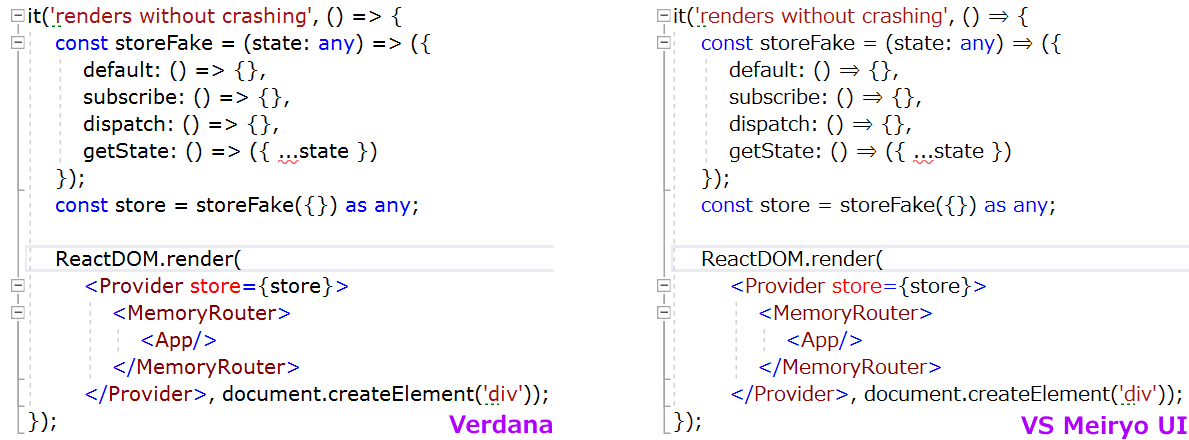
You probably don't have Meiryo, so from the Optional features Settings (try typing "Manage Optional Features" in the Start menu), add the Japanese Supplemental Fonts.
FontForge needs to run the script which generates the new font:
$ fontforge -script vsMeiryo.pyWhere vsMeiryo.py is:
import fontforge
import sys
def unmapGlyph(font, glyphname):
glyph = font[glyphname]
glyph.unicode = -1
glyph.glyphname = ".unmapped" + glyph.glyphname
def modifyFont(font):
# bigger, lowered asterisk
plus = font["plus"]
unmapGlyph(font, "asterisk")
asterisk = font.createChar(0x2A, "asterisk")
asterisk.width = 1446
asterisk.vwidth = plus.vwidth
asterisk.addReference("uniFF0A", psMat.translate(-300, -50))
# remap hyphen-minus from figuredash (which is short and fat) to minus (which is long and skinny)
font["figuredash"].altuni = tuple(
[a[0] for a in font["figuredash"].altuni if a[0] != 0x2D])
minus = font["minus"]
minus.altuni = tuple([a[0] for a in minus.altuni]) + (0x2D,)
# make minus a little shorter
minus.width = 1410
minusContour = fontforge.contour()
minusContour.is_quadratic = True
minusContour.moveTo(1205, 585)
minusContour.lineTo(205, 585)
minusContour.lineTo(205, 733)
minusContour.lineTo(1205, 733)
minusContour.closed = True
minusLayer = fontforge.layer()
minusLayer.is_quadratic = True
minusLayer += minusContour
minus.foreground = minusLayer
# this is a japanese font: use the proper backslash instead of the yen sign
# (there's a substitution table entry to do this, but VS doesn't use it)
unmapGlyph(font, "backslash")
backslash = font["glyph99"]
backslash.unicode = 0x5C
backslash.glyphname = fontforge.nameFromUnicode(backslash.unicode)
# nice looking => glyph
goesTo = font.createChar(-1, ".unmappedgoesto")
goesTo.width = 2412
goesToContour = fontforge.contour()
goesToContour.is_quadratic = True
goesToContour.moveTo(2182, 674)
goesToContour.lineTo(1660, 21)
goesToContour.lineTo(1578, 86)
goesToContour.lineTo(1826, 375)
goesToContour.lineTo(230, 375)
goesToContour.lineTo(230, 523)
goesToContour.lineTo(1938, 523)
goesToContour.lineTo(2056, 672)
goesToContour.lineTo(1959, 795)
goesToContour.lineTo(230, 795)
goesToContour.lineTo(230, 943)
goesToContour.lineTo(1825, 943)
goesToContour.lineTo(1586, 1195)
goesToContour.lineTo(1664, 1265)
goesToContour.closed = True
goesToLayer = fontforge.layer()
goesToLayer.is_quadratic = True
goesToLayer += goesToContour
goesTo.foreground = goesToLayer
goesTo.autoHint()
goesTo.autoInstr()
# ligature so our nice looking => glyph gets used
font.addLookup("ligavs", "gsub_ligature", (),
(("liga", (("latn", ("dflt")),)),))
font.addLookupSubtable("ligavs", "ligavs")
goesTo.addPosSub("ligavs", ("equal", "greater"))
# kern pairs for << >> ||
font.addLookup("kernvs", "gpos_pair", (),
(("kern", (("latn", ("dflt")),)),))
font.addLookupSubtable("kernvs", "kernvs")
font["less"].addPosSub("kernvs", "less", -250)
font["greater"].addPosSub("kernvs", "greater", -250)
font["bar"].addPosSub("kernvs", "bar", -294)
# reencode so our new chars get used
font.reencode("unicode")
def nameFont(font, fontFamily, fontWeight):
font.familyname = fontFamily
fontIsBold = "Bold" in fontWeight
fontIsItalic = "Ital" in fontWeight
font.weight = "Bold" if fontIsBold else "Book"
fontNeedsSuffix = (fontIsBold or fontIsItalic)
font.fontname = font.familyname.replace(
" ", "") + (("-" + fontWeight.replace(" ", "")) if fontNeedsSuffix else "")
font.fullname = font.familyname + \
((" " + fontWeight) if fontNeedsSuffix else "")
font.uniqueid = 0
font.sfnt_names = ((0x409, 1, font.familyname),
(0x409, 2, fontWeight), (0x409, 4, font.fullname))
font.os2_weight = 700 if fontIsBold else 400
font.macstyle = (0x01 if fontIsBold else 0x00) | (
0x02 if fontIsItalic else 0x00)
panose = list(font.os2_panose)
if (panose[2] <= 0x06 and fontIsBold):
panose[2] = 0x08
if (panose[2] > 0x06 and not fontIsBold):
panose[2] = 0x06
if (panose[7] >= 0x02 and panose[7] <= 0x08 and fontIsItalic):
panose[7] += 0x07
if (panose[7] >= 0x09 and panose[7] <= 0x0F and not fontIsItalic):
panose[7] -= 0x07
font.os2_panose = tuple(panose)
def main(argv):
font = fontforge.open("C:\\Windows\\Fonts\\meiryo.ttc(Meiryo UI)")
modifyFont(font)
nameFont(font, "Vs Meiryo UI", "Regular")
font.generate(font.fontname + ".ttf")
font.close()
if __name__ == '__main__':
main(sys.argv[1:])